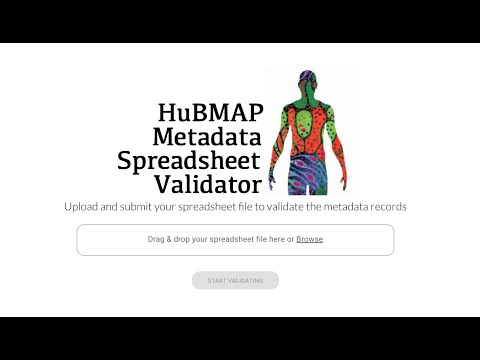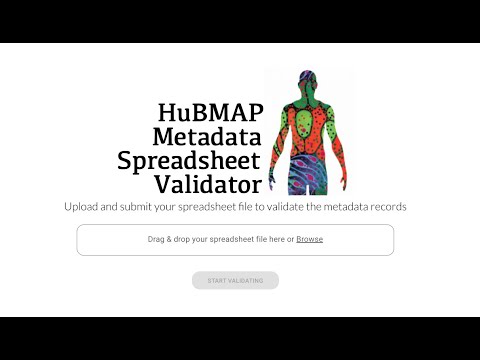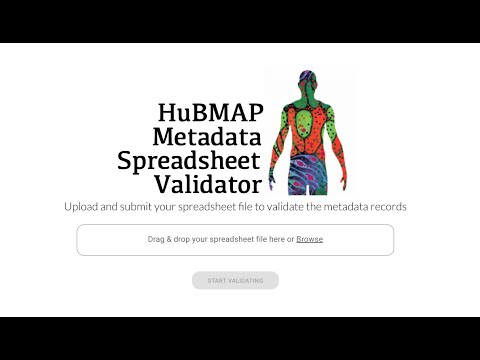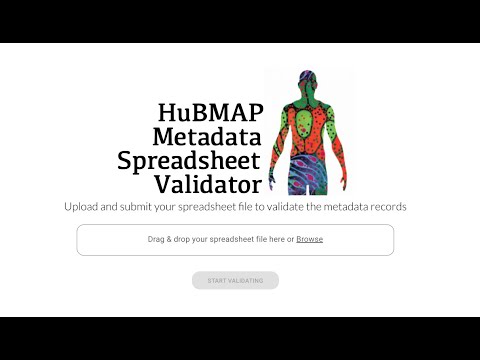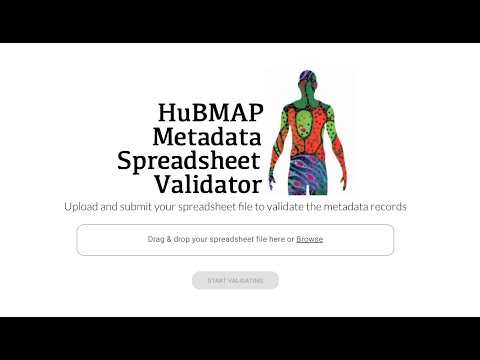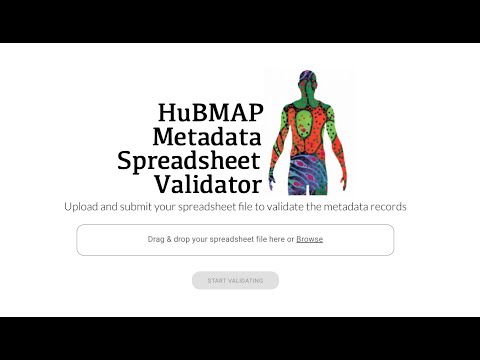Tutorial Videos
The following sections show you a short demo clip on using the tool to repair a sample metadata spreadsheet. Please note, you may notice some differences on the application user interface (UI) because the videos were made on using the validator’s earlier version.